Présentation
Avantages
- Save space by removing junk
- Deep and light clean features
- Speed up launch time
Désavantages
- Supports Windows only
- Doesn’t directly remove viruses
Highlights
Features: Junk cleaner and vulnerability scanner
Ease of Use: One click and run scans.
Reliability: Highly effective scanning and cleanup tool
Value: Good value for money
Money Back Guarantee: 30 days
Best For
- Users that have noticed their PCs have slowed down
- Those that want a deep clean to identify problematic processes
- Users that would like to keep a deep cleaner running on a schedule
Why Choose MyCleanPC
For users that have noticed a slow down in their PC and want it running like it did when it came out of the box, MyCleanPC is just about the perfect tool.
MyCleanPC is suitable for both power users and those with limited technical know-how.
What MyCleanPC Offers
This utility features deep and quick clean solutions to clamp down on potentially unwanted applications (PUAs), junk, and corrupted registry files all laying under the box. Users are also able to run the scan on a fixed schedule and choose the days of the week when the program executes.
Features
MyCleanPC’s main feature is its scanning tool which comes in 2 variants: quick clean, which is designed to scan the most commonly compromised parts of computers, including registry files, tracking records, and cached records, and deep clean which really gets under the hood of the system identifying corrupted and missing Registry items that could have knock-on effects on other parts of the filesystem.
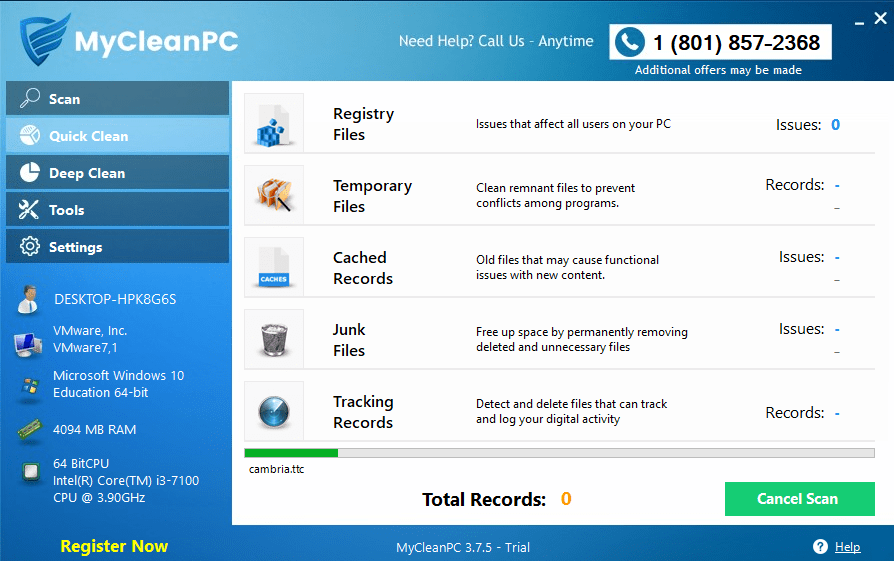
Within the Registry files, users are able to see a list of keys which could be compromised or causing issues with other programs. The quick scan is also able to flag:
- Temporarily files: These could be remnants from previously installed programs that could cause conflicts with currently installed programs.
- Cached records: These are old files that are not currently required by services. These records could also cause impaired functionality of currently installed programs.
Additionally, MyCleanPC lets users identify tracking records which could be used by those operating spyware to track and log users’ digital activity. Although the software will present the tally of issues found even for those that have not upgraded to a paying account, in order to access the detailed lists and to remove the threats, users need to be subscribed at a premium level.

System Restore Manager
No matter how badly corrupted a Windows computer becomes, there is always hope that it can be restored to a better operational state. Although the functionality is now included as a native Windows utility, MyCleanPC makes it particularly easy to navigate between various restore points to bring the system back to its condition at a previous point in time.
Exclusion List
In order to make the scanning process as streamlined as possible, MyCleanPC allows users to specify “exclusion lists”—parts of the system that the system will not scan for open vulnerabilities and threats. If users are confident that parts of the system are not compromised, then this can be a great way to speed up the scanning process and focus only upon those parts of the system that might contain problematic files or permissions.
Scheduler
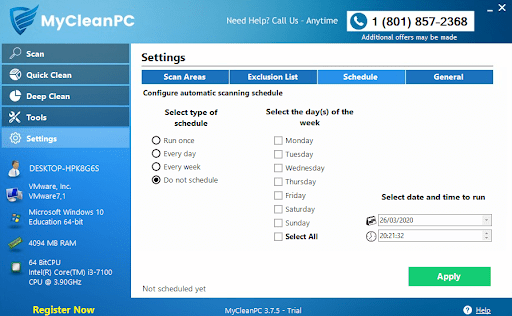
The best way to run a cleanup utility is to have the program run at a fixed and regular interval—such as once per day. MyCleanPC allows users to configure the deep cleaning process to run at either a fixed interval or at a pre-defined time. As the scanning process can cause a minor slowdown to the system, this is a great option for users that leave their computers running and want to run the speedup and optimization utility at a certain time when they are not running other tasks.
Ease of Use
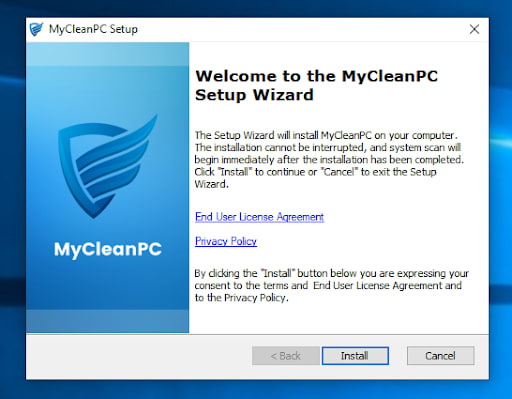
MyCleanPC is an extremely easy to install utility. After downloading the installer from the website, users simply need to confirm their acceptance to the user agreement and then click the install button to get the program on their machines. The best way to run the quick and deep clean is to set it up on a schedule. Users are also able to configure the program to launch at startup so that they can immediately inspect the output of the scan results.
Detection Rates and Reliability
MyCleanPC has carved out a reputation for itself as one of the best known PC optimization and cleanup tools around. Because it is not a dedicated virus and malware remover, there are no independent testing benchmarks to rely upon. However, when we ran it on our test virtual machine the program quickly identified and then cleaned up more than 80 identified issues.
Pricing
MyCleanPC is available for free download. However, the free utility only identifies detected issues—but doesn’t remove them. Therefore, in order to gain utility from the program, users need to sign up for the Premium plan. That license costs $19.99 and is not time-limited—so users can take advantage of optimization and removal services indefinitely.
Value for Money
MyCleanPC provides a lot of recurrent functionality for its one time premium payment price. The program has the ability to both prevent the leak of private information and speed up PCs. Users could also find that as a result of the space they save they no longer have to add an additional hard disk. So the small purchase price could end up paying for itself many times over.
Help and Support
What do you do when you need expert guidance to sweep up all the junk slowing your machine down? The MyCleanPC team is based in Santa Monica, California and can be reached for tech support Mon-Fri between 8am and 8pm Eastern Time and between 10am and 7pm on weekends. Additionally, the team operates a Live Chat account and provides customer ticket-based support for those that require more complex issues. The one thing missing from their offering is a knowledge base with help desk articles.
Bottom Line
MyCleanPC is a great tune-up and clean-up tool for speeding up and fixing Windows computers. It’s best to set it on a schedule and let it work its magic at a fixed time every day.
About
MyCleanPC is based in Santa Monica, California and the brand is currently managed and owned by RealDefense LLC. According to the company’s Crunchbase profile it has been 51 and 200 employees.