Présentation
Avantages
- Proprietary recovery technology
- Rapid local filesystem scanner
- Scanning process doesn’t require a license
Désavantages
- No removal without license
- Only supports Windows
Highlights
Features: PC profiler and automated cleanup tool
Ease of Use: Very easy. Download file and start scanning.
Reliability: Patented proprietary tool has a strong track record of fixing compromised systems.
Value: Good
Money Back Guarantee: Yes
Best For
- Windows users that need a PC cleanup tool
- Customers with up to 3 PCs to protect
- Users that aren’t very technically proficient and just want an automated cleanup tool that doesn’t require too much input from the user.
Why Choose Reimage
Reimage is an all-in-one remote Windows cleanup and security tool that does everything from identifying vulnerabilities to repairing corrupted files. Despite its click-and-point user interface, Reimage relies upon some patented and proprietary technology to optimize users’ PCs from the Registry level up. For those that want to keep their Windows computer in top shape year round without having to lug it to the local repair store Reimage is a great one stop (virtual) repair shop.
What Reimage Offers
Reimage is designed to make the process of optimizing and repairing a PC as quick and easy as possible. The tool contains both modules designed to clean up unnecessary files taking up space on the computer—such as previous installation files left in the ‘temporary’ system folders—as well as modules designed to scoop up and repair damage caused by previous viruses which may have evaded any antivirus software the user was also running.
Features
PC Cleaners & Tune-ups
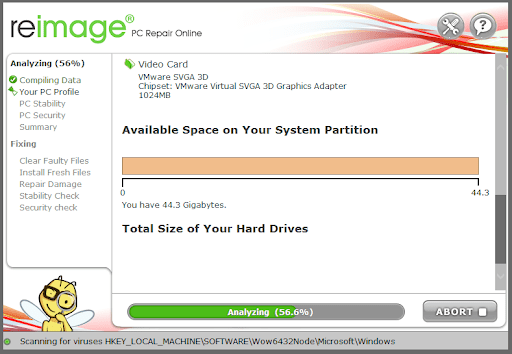
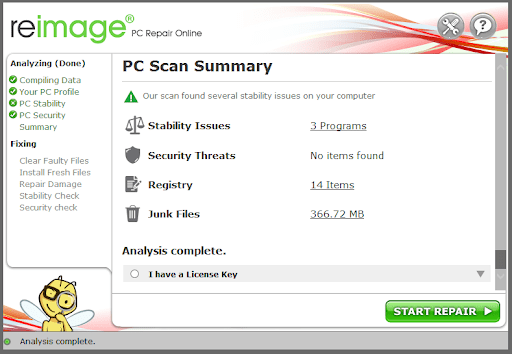
System Scanner
Reimage’s first module is its system scanner, which conducts a complete hardware scan of all components of the user’s computer. The tool builds a complete PC profile that provides a summary version of all hardware detected on the system—including unique identifiers such as serial numbers. After conducting the scan, the program also reports the available space on the system as well as the total capacity of all available physical drives—as well as the space left on network storage, if applicable.
Besides summarizing the raw system data, Reimage also relies upon benchmarking data to compare the installed system with the latest hardware on the market. Unsurprisingly, after identifying the hardware on our test machine, running a humble i3 processor, the system flagged that it was toward the lower end of the market in terms of both the processing speed and the total number of available cores.
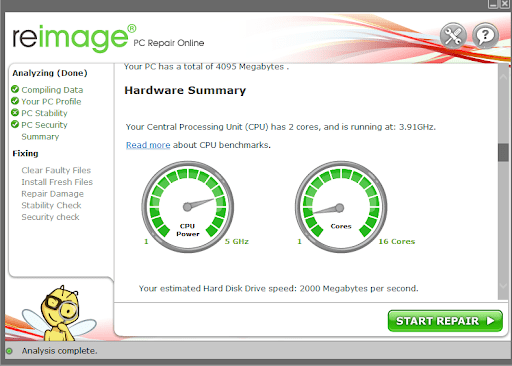
PC Stability Detector
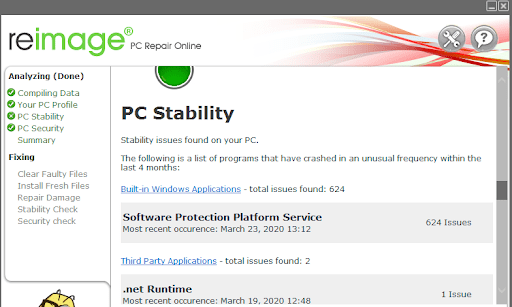
After running, Reimage also assesses the system stability by conducting an extensive check of the permissions and run time states of both default Windows applications and third party installed software. Reimage likens its scanning and repair process to reinstalling Windows (without having to reinstall Windows!)—and its ability to detect variance from baseline behavioral states gives it a competitive advantage in the competitive speedup and PC optimization market.
Junk Detector
Did you know that your average Windows system contains hundreds of megabytes worth of bloatware and junk that could be slowing down performance and using up crucial resources?
Reimage makes finding those files a cinch. After its first run, the program will present a summary of the total size of all junk files found on the system—honing in on common bottlenecks like temporary file folders.
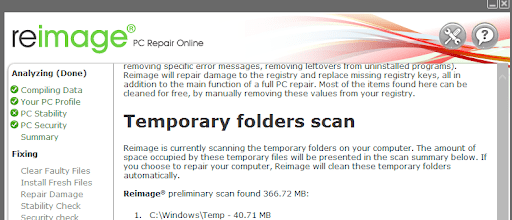
Users are also able to inspect the list of detected files one-by-one by clicking on the results link which will open in an internet browser.
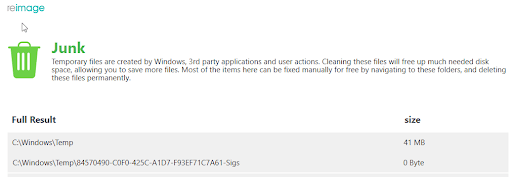
Threat Scanner
In addition to identifying common performance limitations, Reimage is also able to detect security breaches and put them into a safe quarantine space. The list of viruses and cybersecurity threats which the program can detect and make safe include:
- Viruses
- Dishonest forms of adware
- Trojans
- Crimeware
- Rootkits
- Spyware
- Worms
After quarantining the threats, Reimage automatically performs additional actions to repair any additional damage that the programs might have caused by checking:
- Windows Registry keys
- DLLs
- System files
Reimage can also draw upon an online database containing more than 25 million essential components that can be downloaded and installed in the event that the original system files have been corrupted beyond repair.
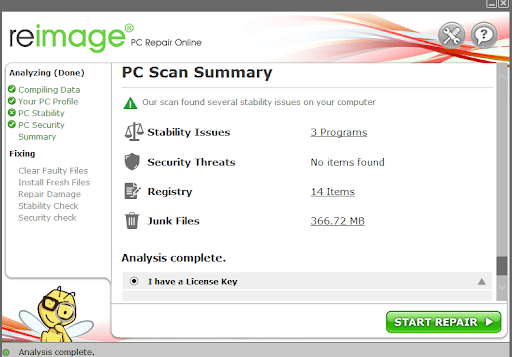
Ease of Use
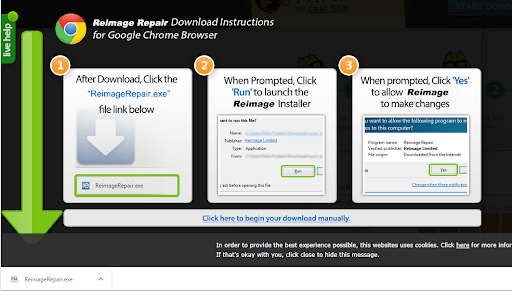
Reimage is an extremely easy program to use that—despite its extensive features—requires almost no technical know-how on the part of users. Installation is as simple as downloading an installation file from the product website. Users that want to remove detected performance and security issues will also need to purchase a license key and activate it from within the program. Reimage also features a simple user face for initiating the scan and then automatically repairing any detected errors. While it might be a turn-off for power-users, those that simply need a quick and effective cleanup utility will undoubtedly appreciate the tool’s simplicity.
Detection Rates and Reliability
Reimage is not independently audited by a testing laboratory, however it remains an extremely popular Windows repair tool for fixing damaged Registry and system files by comparing them with a clean image. The company, which lists a business address on the Isle of Man, says that its proprietary technology has been patented.
While Reimage’s claims cannot be externally audited, it did succeed in identifying discrepancies in basic Windows file in our test machine and restored them to their proper baseline state.
Pricing
Without a license, Reimage offers a free scanning tool which flags junk and other detected errors. While users could attempt to remove the junk and safeguard the threats manually, in practice this would not be an effective methodology.
Therefore, most users will want to purchase a license. These are available at the following prices:
Value for Money
Reimage provides a lot of functionality for those looking to both optimize their computers and keep on top of cybersecurity threats including trojans and rootkits.
In order to derive maximum value for money from the company’s pricing, it is recommended to subscribe to a $100/year license which will allow the program to run on 3 different computers.
Help and Support
Reimage Support is available through a dedicated and well-populated help center which provides text based articles outlining common troubleshooting steps.
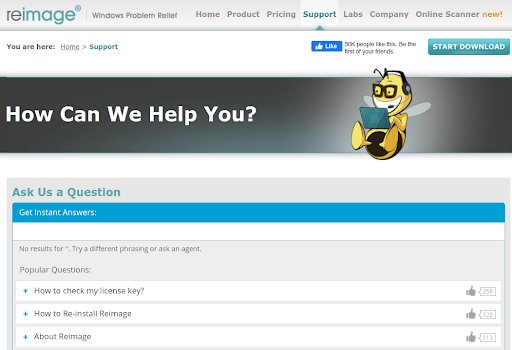
In the event that these resources are not enough to resolve users’ issues they can reach out to the company by email or contact Reimage via one of its 3 toll-free international numbers (access countries: USA and Canada, UK, Australia).
Bottom Line
Reimage is a powerful system cleanup and security tool that specializes in securing and improving systems by comparing their current state with a “clean” install and rectifying where necessary. The tool functions like a virtual PC repair lab—without having to lug in any machine. Pricing is reasonable, particularly when the extended 3 machine license is bought, and there is support by phone, email, and through the online self-service help center.
About Reimage
Reimage is based out of the Isle of Man. The company has been operating since 2007. Its Crunchbase profile lists Zak Dechovich as its founder and states that the company has between 11 and 50 employees.